PlayerUnknown’s Battlegrounds (PUBG) is a popular battle royale game that allows players to personalize their in-game identities, including their player names. While creating a unique and eye-catching name is essential for many players, adding spaces within it can often enhance its appearance and make it stand out even more. This article will explore how to add space in pubg name various methods and tricks to put spaces in your PUBG name, allowing you to express your creativity and individuality within the game.
Method 1: Invisible Character Trick
Step 1: Choose Your Desired Name

Select a name you would like to use in PUBG, considering that spaces will be added between the characters.
Step 2: Visit a Unicode Website

Open a web browser and search for a Unicode character converter website. There are several reliable options available, such as Unicode-table.com or unicodeconverter.net.
Step 3: Convert Spaces to Invisible Characters
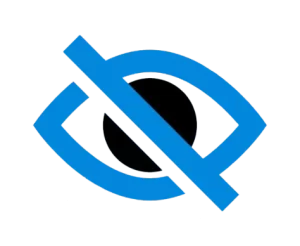
Once on the Unicode converter website, find the section that allows you to convert characters. Replace the spaces in your desired PUBG name with invisible characters. These invisible characters are Unicode symbols such as “U+200B” (Zero-Width Space) or “U+200C” (Zero-Width Non-Joiner). Copy the converted name with the invisible characters.
Step 4: Update Your PUBG Name

Launch PUBG and go to the settings or profile section to change your in-game name. Paste the copied name, which includes the invisible characters, into the name field. Save the changes, and your name with spaces should now be applied.
Method 2: Symbol Separation
Step 1: Select Your PUBG Name

Choose a name you want to modify by adding spaces between the characters using symbols.
Step 2: Identify Suitable Symbols

Explore various symbols that can be used to create spaces between the characters in your PUBG name. Symbols such as underscores (_), hyphens (-), or asterisks (*) can work effectively.
Step 3: Insert Symbols Between Characters
Take your selected PUBG name and insert symbols between each character, effectively creating the illusion of spaces.
Step 4: Update Your PUBG Name
Launch PUBG and navigate to the settings or profile section, where you can edit your in-game name. Enter the modified name, including the symbols between characters. Save the changes, and your PUBG name will now have spaces, adding a unique touch to your identity. Also read this guide How to Change Your PUBG Name Without a Rename Card?
Method 3: Copy-Pasting from External Sources
Step 1: Find a Suitable Name Source
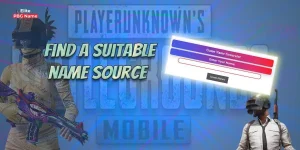
Search for websites, forums, or social media platforms where players share their PUBG names with spaces already incorporated. These sources can provide you with a variety of names to choose from.
Step 2: Select and Copy a Name
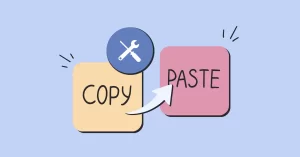
Browse through the available names and choose the one that resonates with you. Copy the name, including the spaces, to your clipboard.
Step 3: Update Your PUBG Name

Launch PUBG and access the settings or profile section to edit your in-game name. Paste the name you copied from the external source into the name field. Save the changes, and your PUBG name will now feature spaces per the selected name.
Frequently Asked Question
A1: Yes, adding spaces in PUBG names is allowed. However, it’s important to note that there may be restrictions on the length and types of characters you can use. Ensure to follow the game’s guidelines and policy regarding name modifications to avoid any penalties or consequences.
A2: PUBG allows players to change their in-game names multiple times. However, there might be limitations or cooldown periods between name changes. Check the game’s settings or profile section for specific rules and restrictions regarding name changes.
A3: No, adding spaces in your PUBG name does not impact gameplay or performance. Spaces are purely cosmetic and do not influence your abilities or interactions within the game. The primary purpose of adding spaces is to personalize and customize your in-game identity.
Wrapping Up
Personalizing your PUBG name with spaces can help you create a unique and attention-grabbing identity within the game. By utilizing invisible characters, symbol separation, or copy-pasting from external sources, you can add spaces to your PUBG name effortlessly. Remember to adhere to the game’s guidelines and policies when modifying your name, ensuring it is appropriate and respectful. So, get creative, and make your mark on the battlefield with a stylish and standout PUBG name!

