PUBG, the thrilling battle royale game, is all about survival and strategy. If you are wondering how to change servers in PUBG to play with friends from different regions or reduce ping for smoother gameplay, you are in the right place. In this post, we will describe the process of changing servers and regions in PUBG, making it easy to team up with pals or find a server.
How To Change Servers in PUBG
Open PUBG
Launch the PUBG game on your device.
Go to Settings
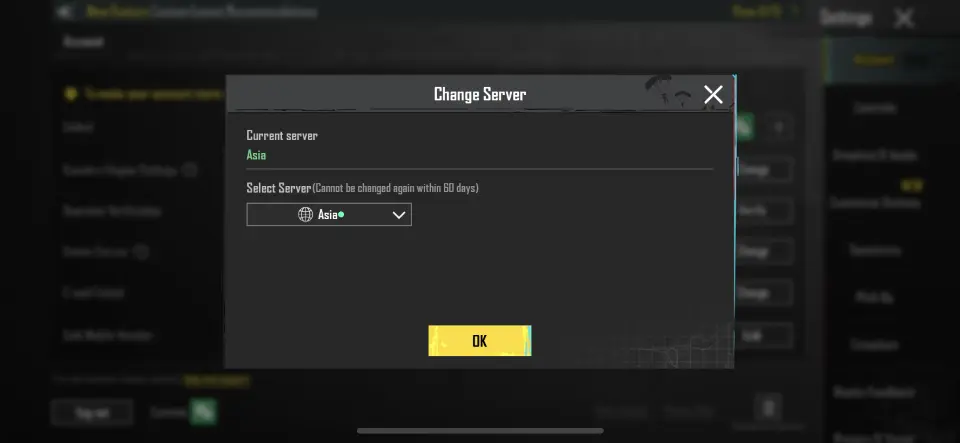
Once in the game, click on the ‘Settings’ icon. It’s usually located at the bottom right corner of the main menu, represented by a downward-facing arrow.
Find the option ‘Select Server
Within the Settings menu, locate the ‘Account’ section. Here, you will see the ‘Select Server’ option.
Choose Your Server
Click on the ‘Select Server’ option, and a list of available servers will appear. You can now choose the Server you prefer. Each Server will display its ping, so consider picking one with low ping for a smoother gaming experience.
Confirm Your Choice
Once you have selected your desired Server, confirm your decision by clicking ‘Ok.’
How To Change Your Region
Changing your region allows you to play on servers located in different geographic areas. Here is how you can change the region.
Open PUBG
Launch PUBG on your device.
Go to Settings
Click on the ‘Settings’ icon located at the bottom right corner of the main menu.
Access Country/Region Settings
Look for the ‘Country/Region Settings’ option within the Settings menu.
Make Your Selection
Click ‘Change’ next to ‘Country/Region Settings’ to choose your desired country or region.
Remember, just like server changes, you can change your region only once every 60 days.
Related Posts:-
FAQS
No, you can’t. PUBG limits server changes to once every 60 days. This rule helps maintain rights in the game.
When you switch servers, your player rank will be lowered to Bronze 5. So, you will need to climb the ranks again on the new Server.
No, you can’t change servers while playing in rooms created by others. In such cases, the room owner’s server choice applies to everyone.
Server changes aren’t available for guest accounts. To change servers, link your game account to a social media account for a better gaming experience.
Final Words
In conclusion, changing servers and regions in PUBG allows you to enjoy the game with friends from different parts of the world and optimize your gameplay experience. However, it is important to be mindful of the 60-day limitation on these changes. So, choose your Server and region wisely, and get ready for exciting PUBG adventures.

