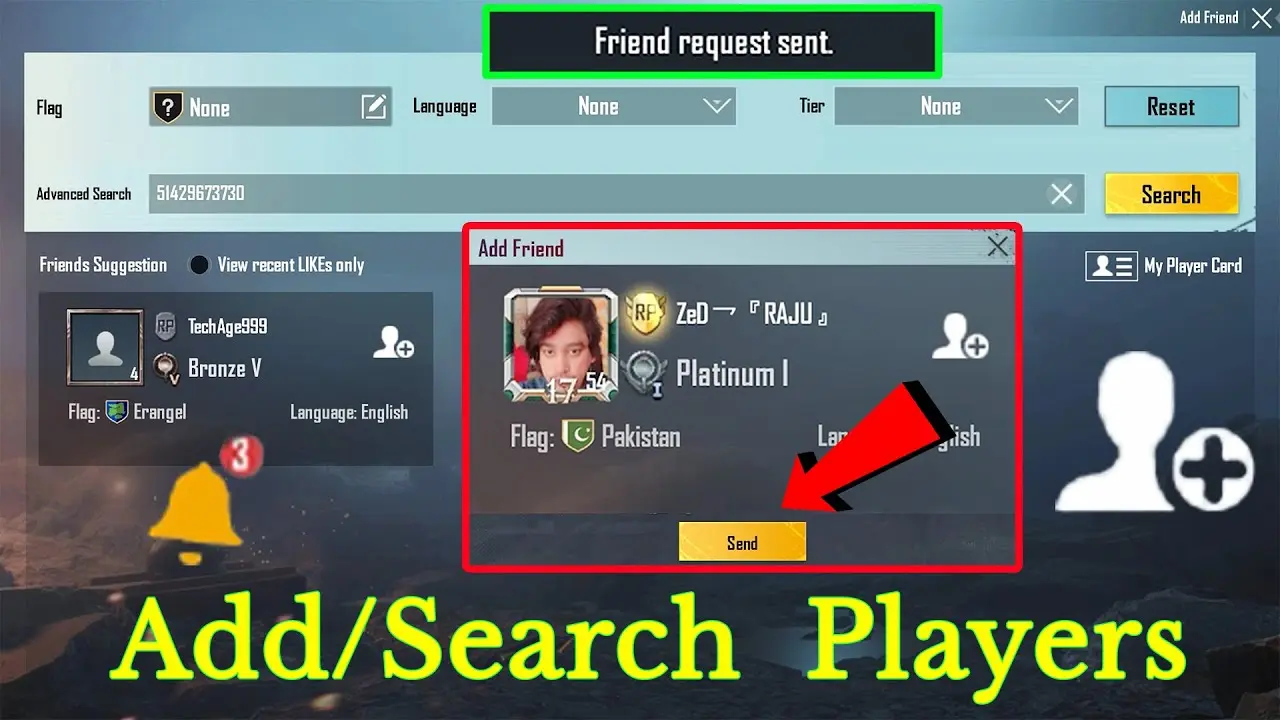PlayerUnknown’s Battlegrounds (PUBG) is a wildly popular battle royale game where players compete to be the last one standing. While solo play is an option, most players prefer teaming up with friends to conquer the battleground. Adding friends in PUBG is important for teamwork, and this guide will show you how to do it.
How To Add Friends in PUBG Mobile:
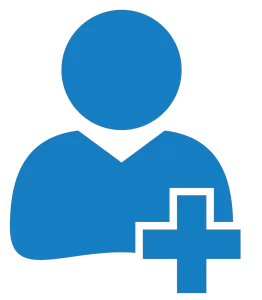
Adding friends in PUBG Mobile is a straightforward process.
- Launch the game and go to the top left corner.
- Click on the Friends section below the profile icon.
- Look for the Bell icon at the top to view friend requests.
- Use the Plus icon next to the Bell to search for friends by name or User ID and send a request.
✔️ Adding Friends in PUBG Mobile (Alternative Method).
- In the game lobby, expand your friends list on the left.
- Find the Add Friends icon in the upper right corner.
- Enter your friend’s Nickname or User UID and click Send.
- Once they accept, you can team up for exciting matches.
✔️ Adding Friends in PUBG PC.
- Open the game and select the + icon in the bottom right corner.
- A pop-up menu will display your Steam friends; click the + icon to invite them.
- If your friend isn’t on Steam, use their PUBG in-game name to search and invite them.
Why Play PUBG With Friends?

Playing with friends enhances the PUBG experience, whether in solo or squad mode. It’s more enjoyable and can strengthen friendships. PUBG also provides a platform for meeting new people and being social.
Related Posts:-
How can I add friends on PUBG Mobile?
To add friends in PUBG Mobile, open the game and go to the Friends section in the top left corner. Click on the Bell icon to view friend requests. You can also search for friends by their name or User ID using the Plus icon next to the Bell.
Yes, you can play PUBG with friends on different devices. PUBG Mobile is available on various platforms, including mobile phones, tablets, and computers. As long as you are using the same PUBG Mobile version, you can team up with friends regardless of their device.
To invite friends to play PUBG together, open the game, and in the lobby, expand your friends list. Find the Add Friends icon in the upper right corner, enter your friend’s Nickname or User UID, and click ‘Send.’ Once they accept your request, you can invite them to join your squad or party.
Playing PUBG with friends is more enjoyable and strategic. In squad mode, you can work together to increase your chances of winning. It is also an excellent way to strengthen friendships and socialize. PUBG offers a fun platform for connecting with people and forming bonds while battling it out in the game.
Wrapping Up
Adding friends in PUBG is a simple process, and it greatly improves your gaming experience. Whether you’re on mobile or PC, you can easily team up with friends and work together to achieve that coveted Winner Winner Chicken Dinner. So, invite your friends, form squads, and conquer the battlegrounds together.