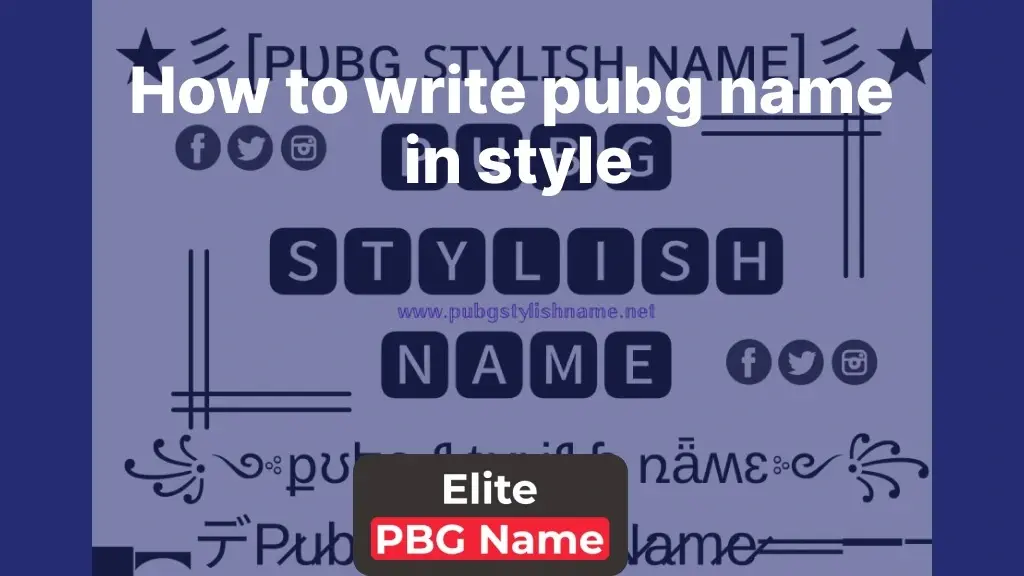How to write PUBG name in style? In the world of gaming, a stylish and eye-catching name can make a lasting impression and set you apart from the crowd. When it comes to PUBG (PlayerUnknown’s Battlegrounds), a popular battle royale game, having a name that stands out can add a touch of uniqueness and personal flair to your gaming identity. In this article, we will explore the steps and techniques to write your PUBG name in stylish fonts, allowing you to showcase your individuality and creativity within the game.
How to write PUBG name in style (Step-By-Step Guide)
Research Stylish Font Generators

How to write a stylish name in PUBG? To begin the process of writing your PUBG name in a stylish font, you need to find online tools or websites that offer font generators specifically designed for gaming names. There are various options available, such as “Font Generator” and “Cool Fancy Text Generator,” which provide a wide range of font styles to choose from.
Enter Your Name

Once you’ve selected a font generator, enter your desired PUBG name into the provided text box. Ensure that you double-check the spelling and consider the character limit allowed by the game.
Explore Font Styles

Font generators typically offer a variety of font styles to suit different preferences and aesthetics. These styles may include fancy, cursive, bold, italic, or even themed fonts. Take your time to explore the options and find a style that resonates with your desired look and feel. Also read this guide COOL SYMBOLS FOR PUBG.
Preview and Select
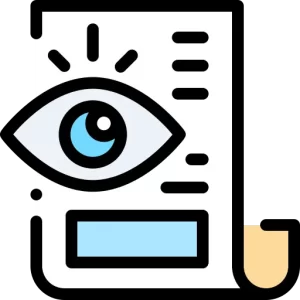
As you browse through the available font styles, most generators offer a preview of how your name will appear in each selected font. This preview feature allows you to assess the visual impact and suitability of the font for your PUBG name. Carefully review the previews and select a font that enhances your name and aligns with your desired style.
Copy and Paste
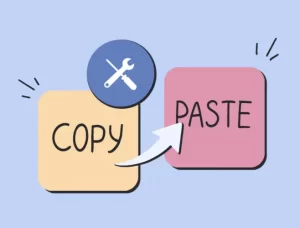
Once you have chosen the perfect font for your PUBG name, the font generator will provide you with the transformed version of your name in the selected font style. Simply copy the text and paste it into the appropriate field when changing your name in PUBG. It is important to note that not all fonts may be supported by the game, so ensure that the font you choose is compatible and will display correctly.
Test and Adjust
After updating your name in PUBG with the stylish font, it is recommended to view your name within the game to see how it looks. Sometimes, certain font styles may not display as intended or may not be supported by the game’s text rendering system. If you encounter any issues or the font doesn’t appear as expected, you may need to adjust and choose a different font style that is compatible with PUBG.
Combine Fonts and Symbols
To further enhance the style of your PUBG name, consider combining different fonts or incorporating symbols. Some font generators also offer the option to add symbols or special characters to your name, allowing you to create a more unique and visually appealing composition. Experiment with combinations of fonts and symbols to find a balance that reflects your desired style.
Consider Readability
While stylish fonts can be visually striking, it’s important to ensure that your PUBG name remains readable. Avoid fonts that are too intricate or overly stylized, as they may make it difficult for other players to recognize or communicate your name in the game. Balance style with legibility to maintain a functional and visually pleasing name.
Personalize with Colors and Effects
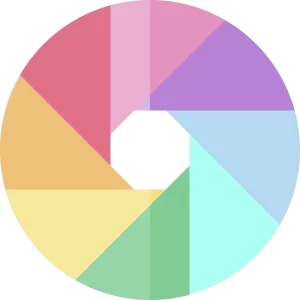
Beyond font styles, some PUBG players choose to personalize their names by adding colors or effects. While the game itself does not offer direct options for colored or animated text, you can explore external tools or image editing software to modify your name before using it in PUBG. However, be mindful of any rules or restrictions imposed by the game regarding modified names.
Maintain Consistency

When adopting a stylish font for your PUBG name, it’s essential to remain consistent across different gaming platforms and communities. This consistency helps establish your unique identity and makes it easier for other players to recognize you. Avoid frequent changes or variations in your name’s font style to maintain a cohesive and recognizable brand within the PUBG community. So it was the complete setup that how can i change my pubg name with stylish font.
Wrapping Up 🔐 🔐 🔐
Writing your PUBG name in stylish fonts is a creative way to express your individuality and make a visual impact within the game. By utilizing font generators, exploring different font styles, and considering readability, you can craft a unique and eye-catching name that reflects your personal style. Remember to test your chosen font within the game and adjust if necessary. With a stylish PUBG name, you can stand out, make a statement, and leave a lasting impression on the gaming community. So we hope you are now well aware of How to write pubg name in style?